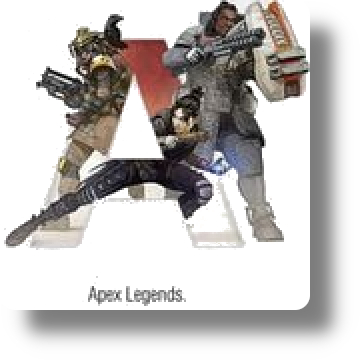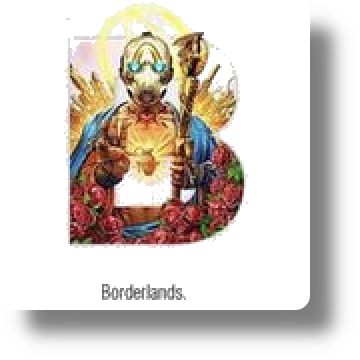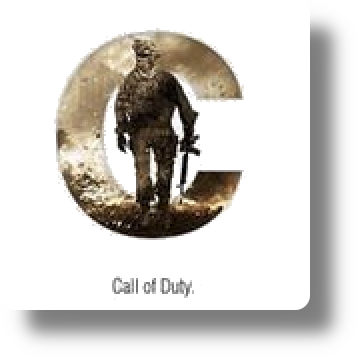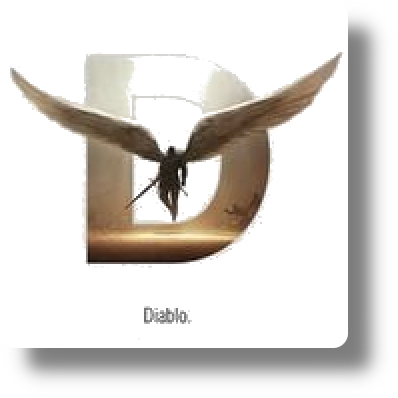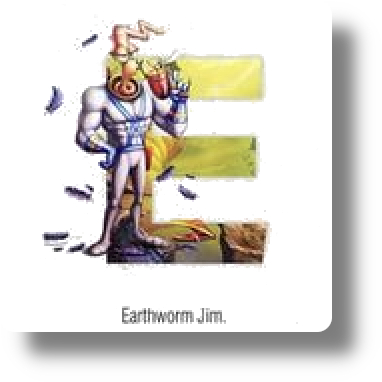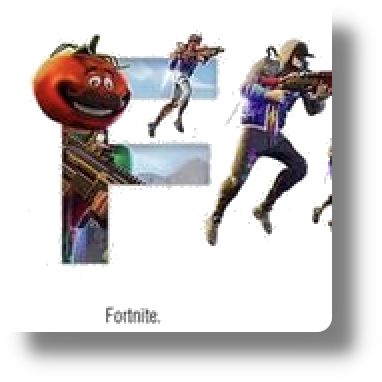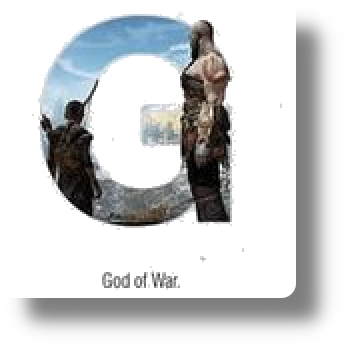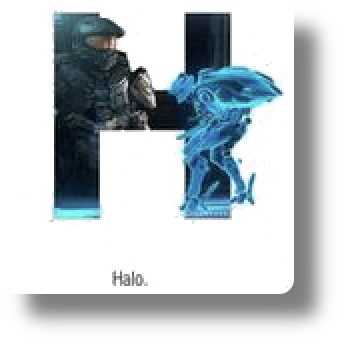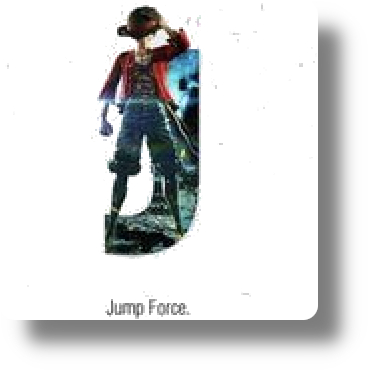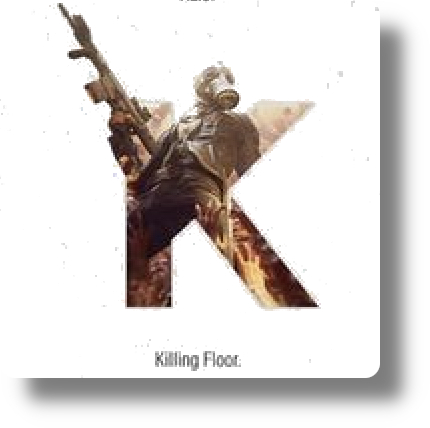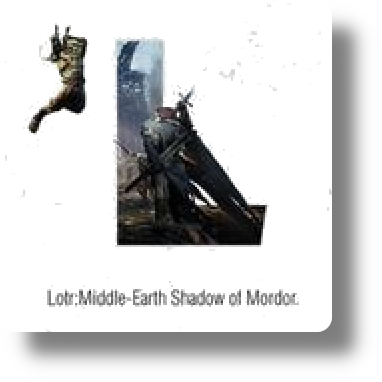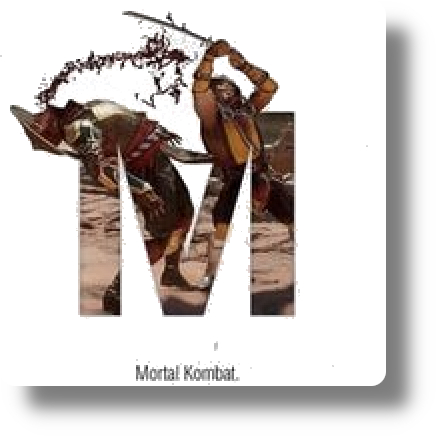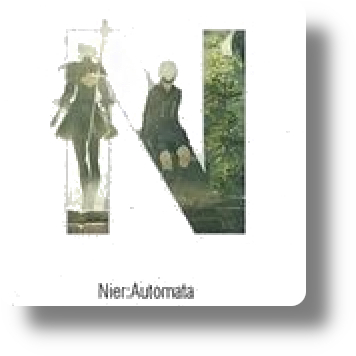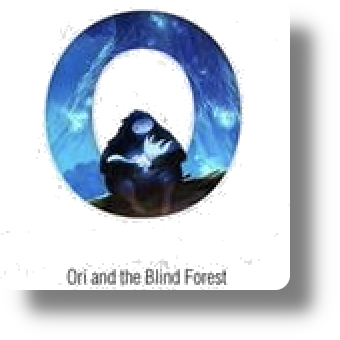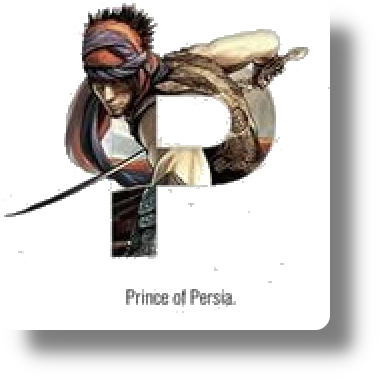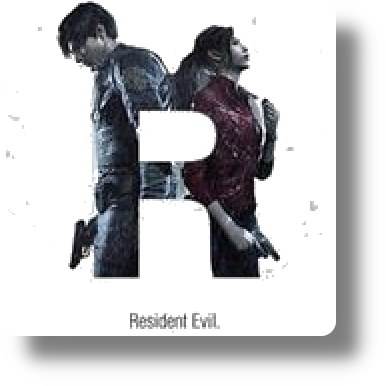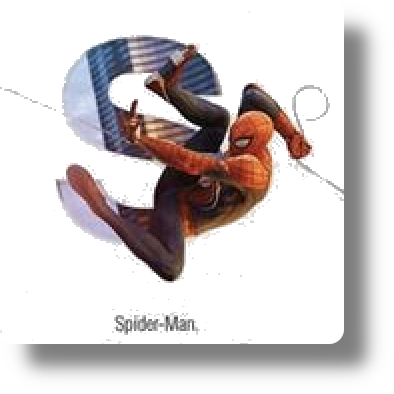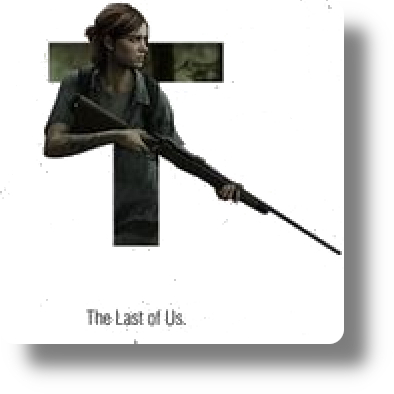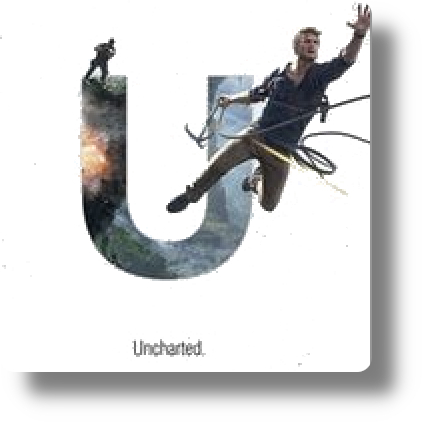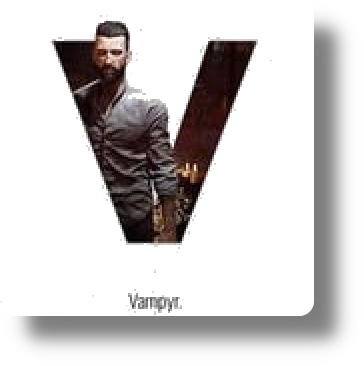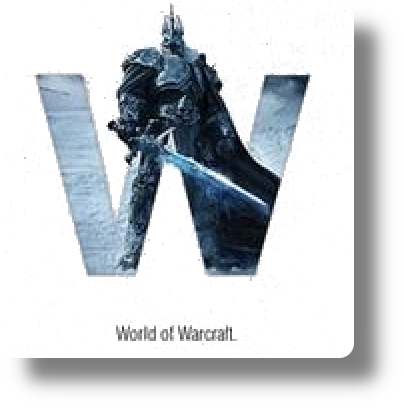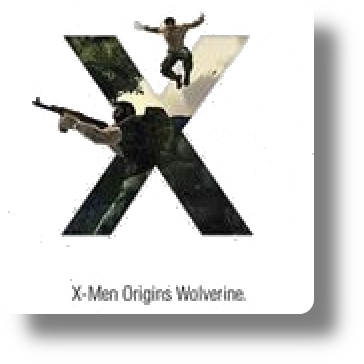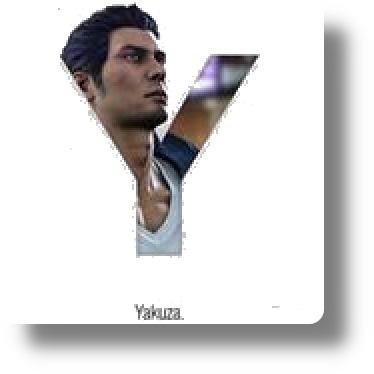ALICE Fiction home screen
-
ALICE Fiction What is the Home Screen?
From the Home Screen, you can access different functions, such as the Shop, Team, and News.The details of each button are as follows. NewsCheck the latest information from the Alice Fiction team here.
2. Present BoxYou can receive items sent to your Present Box here.
3. MenuAccess various functions regarding the game here.
4. Player RankYour Player Rank rises as you gain Player Experience.
5. ShopPurchase various items here.
6. ExchangeExchange for various items here.
7. GachaObtain characters and World Memories here.
You can use ALICE Fiction
8. TeamsParticipate in Team activities by creating or joining a Team.
9. PartyAssemble your party, and enhance your characters and World Memories here.
10. MissionsReceive various rewards by completing missions here.
11. QuestsEnjoy a variety of quests and other activities here.
By tapping on the + buttons at the top of the screen, you can purchase Quartz and Credits, or recover Energy.
Changing the Character on the Home ScreenTo change the character displayed on the Home Screen:1. Tap the Change icon to the right of the current home character.2. Select the character you wish to set as the character on your Home ScreenALICE Fiction Present Box wiki:
By tapping the "Present Box" button on the top left of the Home Screen, you can receive game items and rewards.
*Some items and rewards may be added directly to your inventory.
Expiration Date
Some items and rewards sent to your Present Box may have an expiration date.
Please note, once the item's expiration date has passed, it will be deleted automatically.
How to Receive
In order to receive items and rewards from your Present Box:
1. Tap the "Present Box" button on the top left of your screen.
2. Tap the "Receive" button. To receive all of the items at once, tap the "Receive All" button.
Afterwards, the items and rewards in your Present Box will be added to your inventory.
*You can only receive up to 100 items at one time.ALICE Fiction Basic Battle Rules wiki
Player RankBy raising your Player Rank, you can increase your maximum energy.
How to Raise Your Player RankYou can receive Player Experience by completing battle quests and missions.
Maximum Player RankOnce you've reached the maximum Player Rank, you can only receive Player Experience up to the "required amount of Player Experience for the next Rank minus one".Any Experience received after this point will not be counted towards your Rank.
ALICE Fiction Missions wiki
Missions
By tapping the "Next Mission" box on the bottom of the Home Screen, you can receive rewards by completing missions.
Types of MissionsThere are 3 types of missions:
1. Newbie MissionsThese missions are recommended for users who just started this game.*These missions will end once completed.*Unlike Daily Missions, they will not be reset.
2. Daily MissionsThese missions will be reset every day at 1:00 PM.
3. Normal MissionsThese missions will change depending on your progress in the game.*Unlike Daily Missions, they will not be reset.
Mission Rewards
By tapping "Receive", you can receive the reward shown.You cannot receive the reward without tapping "Receive".The rewards will automatically be added to your inventory, but you won't be able to receive energy if it will exceed the 999 limit.*For Newbie Missions, tap the mission to receive your reward.*For Daily Missions, if the mission is reset before you are able to tap "Receive", you will not be able to receive your reward for that day.
How to Check the Mission Details
By tapping the "Next Mission" button on the top right of the Home Screen, you can check each mission's details on how to complete them.