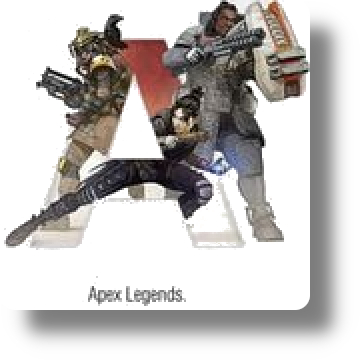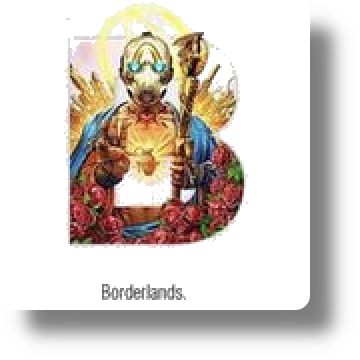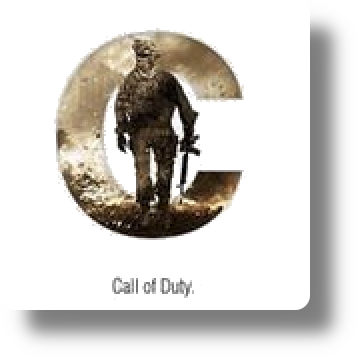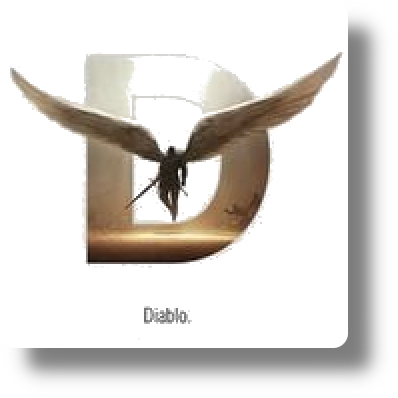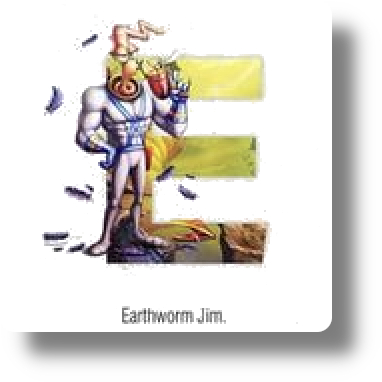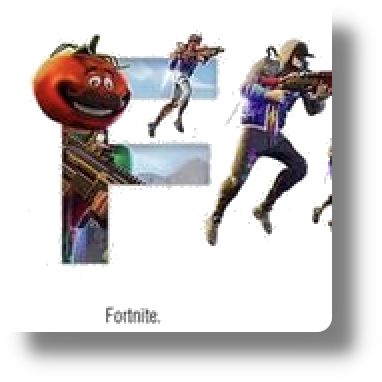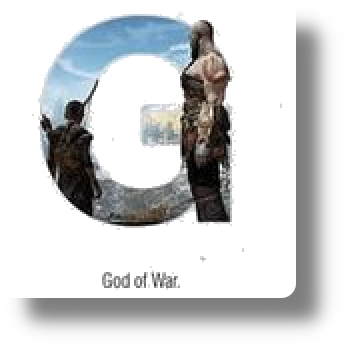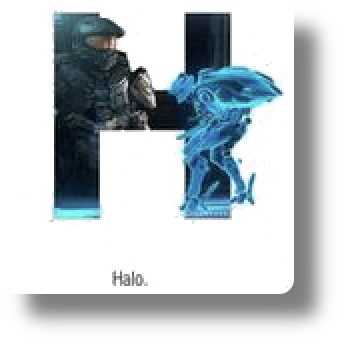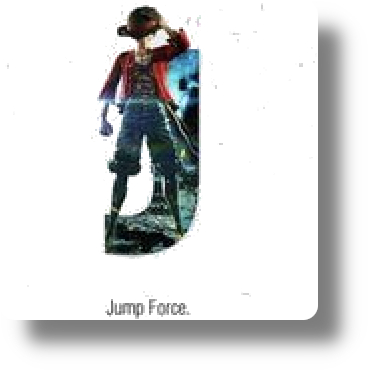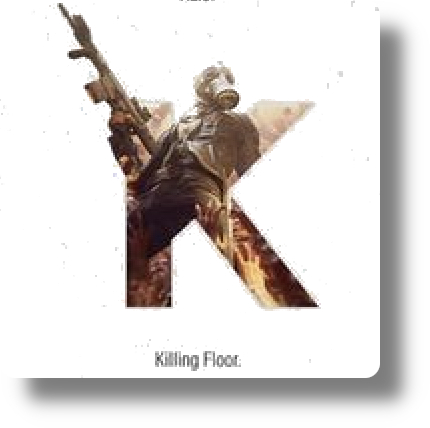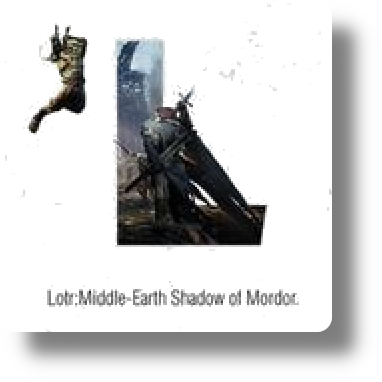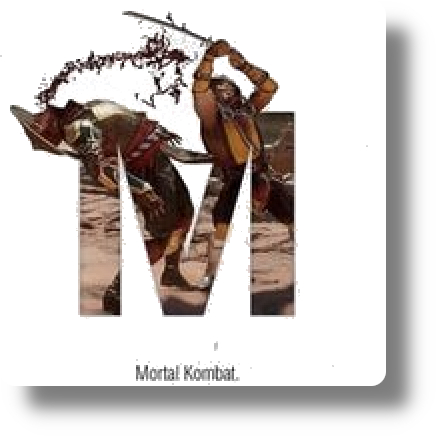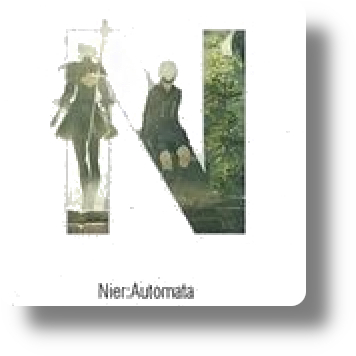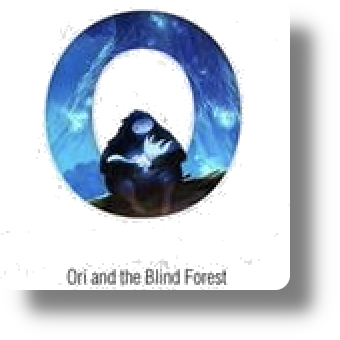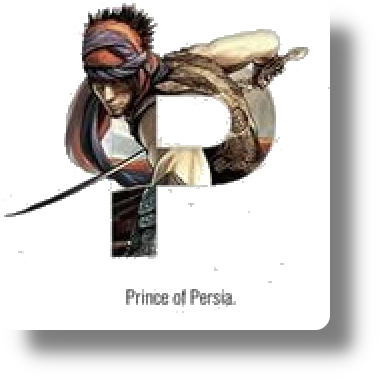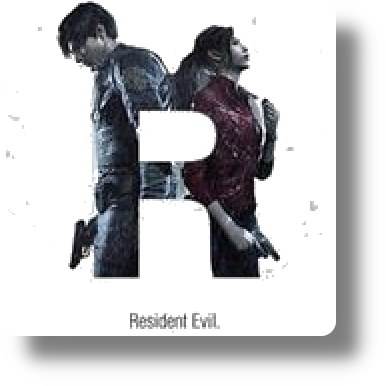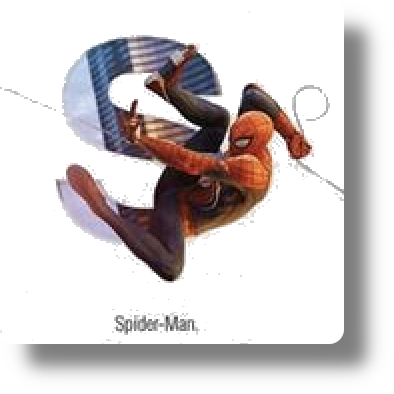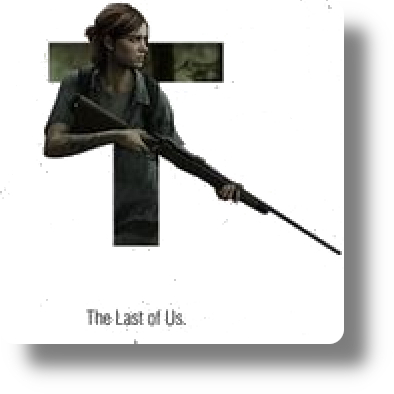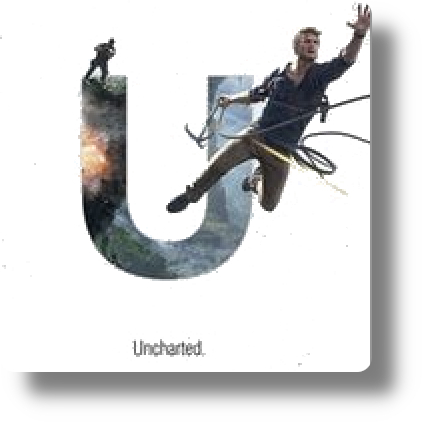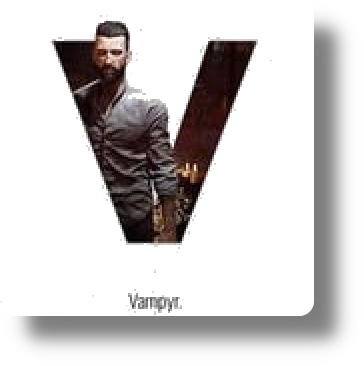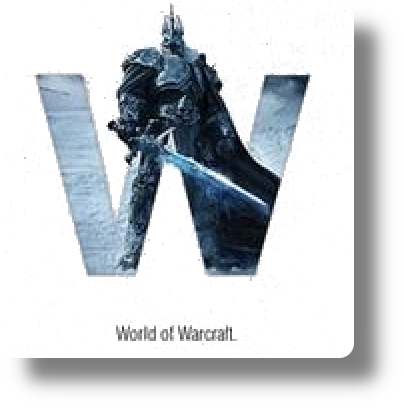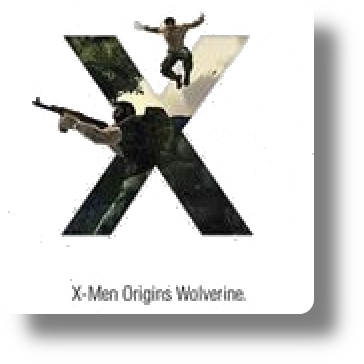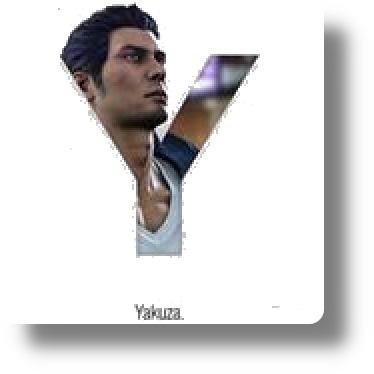ALICE Fiction Leagues
-
ALICE Fiction Leagues wiki
Leagues
There are Leagues that you can advance to in the Battle Arena.If you earn a certain amount of Victory Pts, you will advance into the next League.You will gain Victory Pts by winning battles. However, you will lose Victory Pts when you lose the battle.The amount of Pts you win or lose will depend on the League you are in. (You will not lose Victory Pts in some Leagues.)
When you first advance into a new League, you will receive Advance Rewards.Additionally, you will receive Season Rewards after each season, the contents of which will differ based on the League you finish the season in.*For details about the different rewards, please check under "Quests" > "Battle Arena" > "Rewards" in the Help section.
The League you start in when the next season begins will depend on the League you ended the previous season in.
You can use ALICE Fiction
What are Events(wiki)?
Event Quests are accessible from the Quests button on the right side of the Home Screen while the event is ongoing.
You can enjoy event-exclusive stories and boss battles, only available for a limited time.
Types of Event Quests
There are two types of Event Quests: Normal and Hard. The difficulty level and rewards will differ between the two modes.
How to Unlock
You can unlock Event Quests by clearing Main Quest 01-09 (Normal).
ALICE Fiction Event Quests (Normal) wiki:
Tap Event Quests at the top of the event page to take on Battle Quests by using energy and read Event Stories.
Win in battle to raise your player rank, character Lv., Bond Lv., and receive expansion items and Boss Passes.
For battle quests, you can borrow a support character from a friend (once per day).
Battle Quests
You can take on enemies in battles by using energy.
Using Energy wiki
The amount of energy used depends on the battle quest. If you don't have a sufficient amount of energy, you will not be able to attempt the battle. Additionally, if you lose or withdraw from battle, you will lose one energy, but the rest will be returned to you.
How to Take on Battle Quests
Take on these quests by the following steps:
1. Tap the quest banner, or tap "Quests" on the right side of the Home Screen and tap "Event Quests".
2. Tap Event Quests on the right side of the page.
3. Tap the battle quest you wish to take on.
4. Once you finish assembling your party, tap "Attempt".
Event Story Quests
You can play through event-exclusive stories.
By progressing through Event Quests (Normal), you can unlock new stories.
How to Read Event Stories wiki
To do this:
1. Tap the quest banner, or tap "Quests" on the right side of the Home Screen and tap "Event Quests".
2. Tap Event Quests on the right side of the page.
3. Tap the story quest you like to read.
4. Select "With Voices" or "Without Voices". The story will start to play.
Skipping after 3★ Clear
If you clear a quest with three stars without using a support character, you can skip that quest in the future with the party you cleared the quest with.
By using skip, you can clear the quest without engaging in battle.
You can skip multiple times at once, and confirm the results on the results page.
*You cannot change your party. To update your party, attempt the battle without using skip, using your preferred party.
*Your energy will be depleted according to the number of skips. If you don't have enough energy to win the number of attempts you wish to skip, you will not be able to skip.ALICE Fiction Event Missions wiki
Event Missions
Tap Event Missions on the right side of the event page to receive rewards by completing missions.
Types of Event MissionsThere are 2 types of Event Missions:
1. Event Daily MissionsThese missions will be reset every day at 5:00 AM.
2. Event Normal MissionsThese missions will change depending on your progress in the event.*Unlike Daily Missions, they will not be reset.
Mission Rewards
By tapping "Receive", you can receive the reward shown.You cannot receive the reward without tapping "Receive". The rewards will automatically be added to your inventory, but you won't be able to receive energy if it will exceed the 999 limit.Tap "Receive All" to accept all of the rewards at once.
*For Daily Missions, if the mission is reset before you are able to tap "Receive", you will not be able to receive your reward for that day.
How to Check the Mission Details
By tapping Event Missions on the right side of the event page, you can check each mission's details on how to complete them.