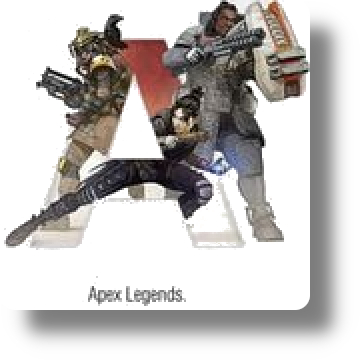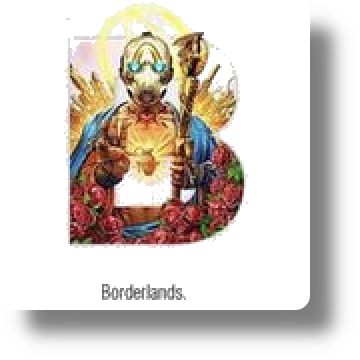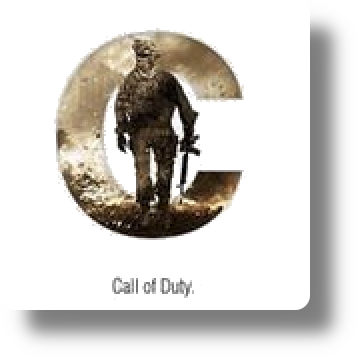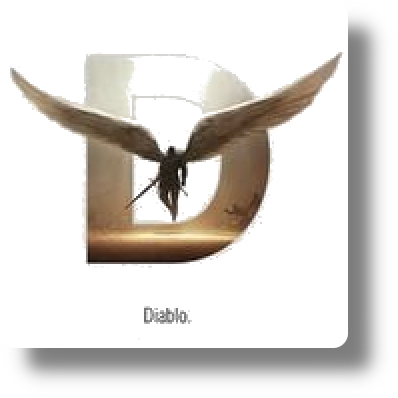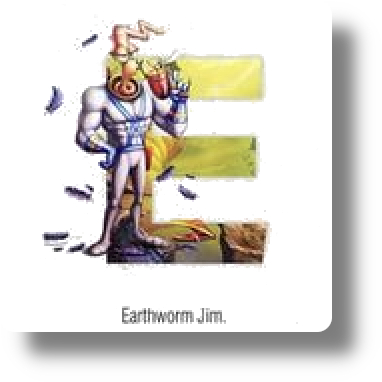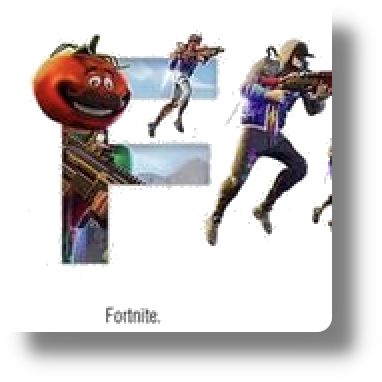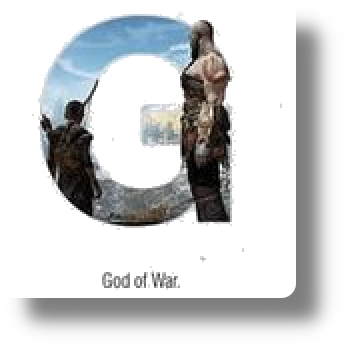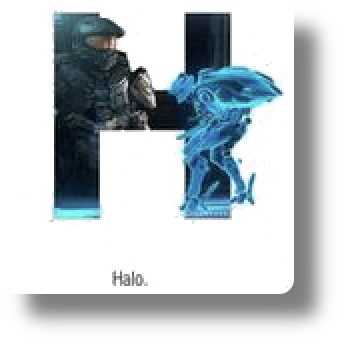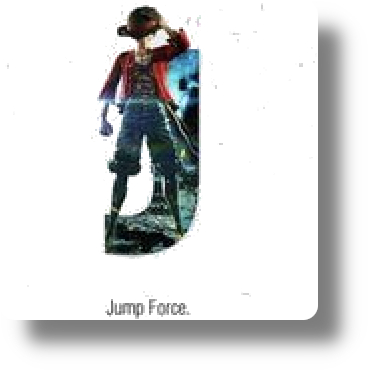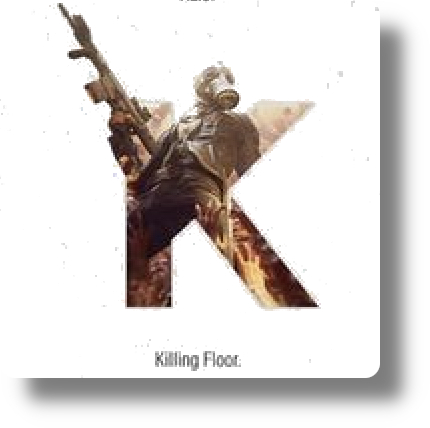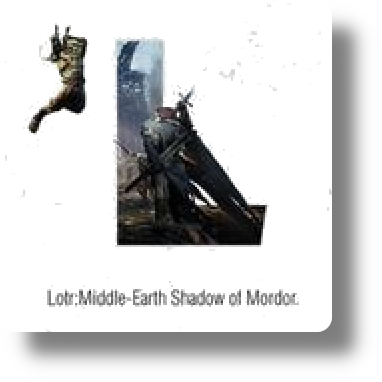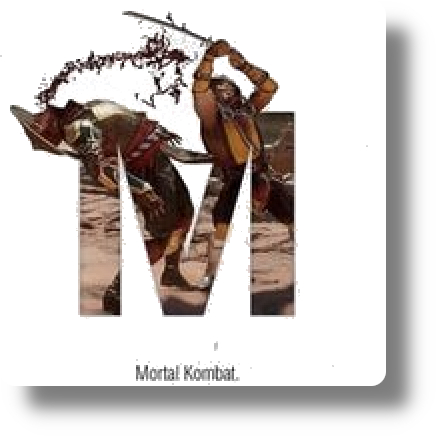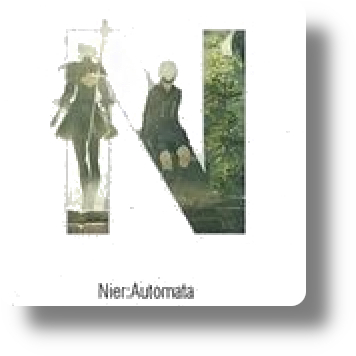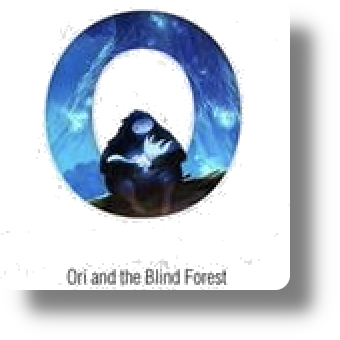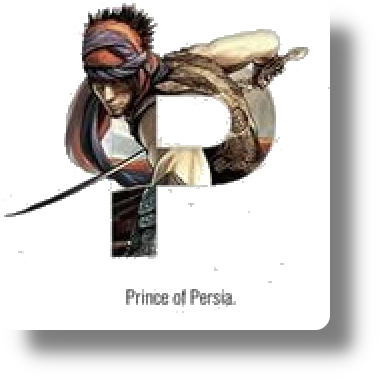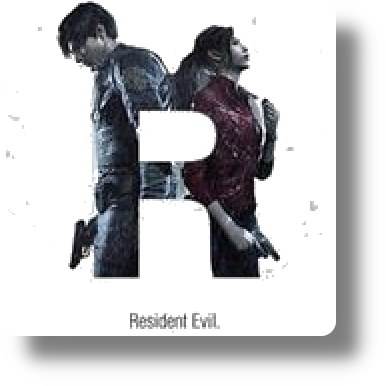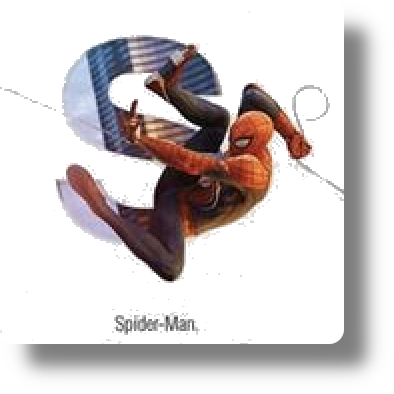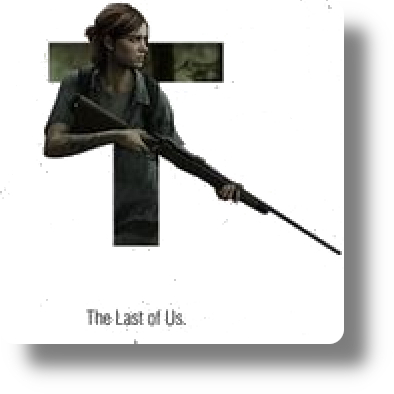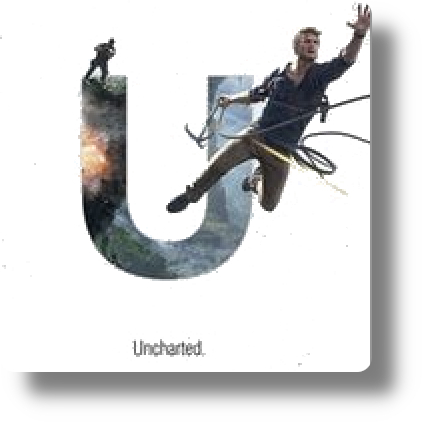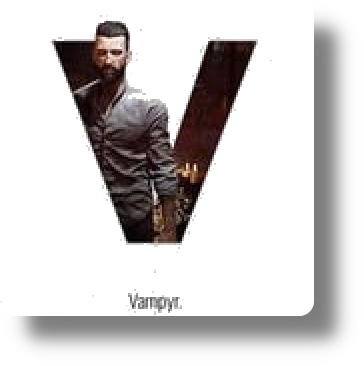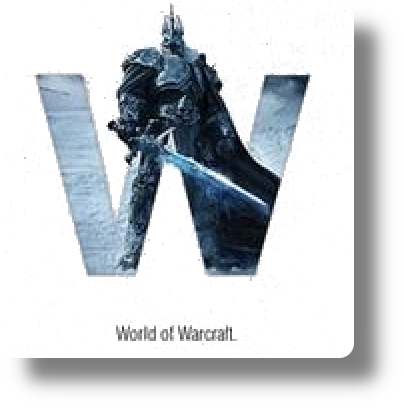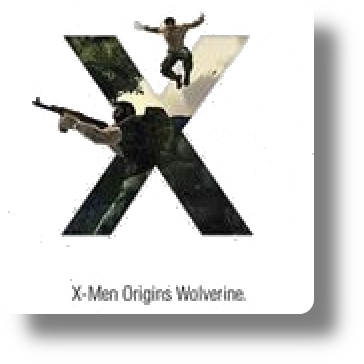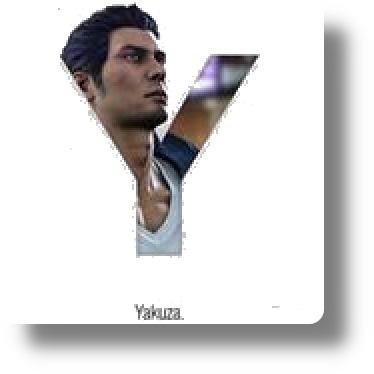ALICE Fiction Bond
-
ALICE Fiction Bond wiki
Bond Lv.
By using energy and clearing battle quests, your bond with your characters will go up.
By raising your character's bond level, not only can you receive rewards, but you can unlock new stories and scenes after reaching certain levels.
*Not all characters have character stories available at the moment, but they will be added.
Bond Levels
To check your current bond levels:
1. Tap "Party" on the left side of the Home Screen.
2. Tap "Characters".
3. Tap the character you wish to check.
4. Tap the information icon.
Tip: If you long-press the character at step 3, you can check their bond level this way as well
You can use ALICE Fiction
Level Enhancement wiki
You can enhance your character's levels.
Max Levels
The character's maximum levels are equal to your player rank.
Character Experience
To enhance your character's level, you will need character experience.
*This is separate from "player experience", which is needed to raise your player rank.
Obtaining Character Experience
Characters get experience by clearing battles.
You can also use items such as Battle Records in the "Character" menu to gain character experience.
Using Items to Gain Character Experience
To do this:
1. Tap "Party" on the left side of the Home Screen.
2. Tap "Characters".
3. Tap the character you wish to enhance.
4. Tap "Level".
5. Choose the Battle Record you wish to use, and tap "Enhance". Depending on the Battle Record type, your character will gain a certain amount of experience.
ALICE Fiction Expansion wiki:
You can check your character's Grade, and their progression in expansion. You can also see how to obtain the items needed to expand their stats.
Each character has 8 expansion slots. The expansion items needed will differ with each character.
Necessary Character Level
Your character will need to be a certain level to expand certain slots. If your character is not at the necessary level, you cannot expand.
How to Expand
To do this:
1. Tap "Party" on the left side of the Home Screen.
2. Tap "Character".
3. Tap the character you wish to expand.
4. Tap "Grade".
5. Tap the slot you wish to expand.
6. Tap "OK" if you wish to proceed. By expanding, your stats will go up.
*Once you expand a slot, you cannot undo this action.ALICE Fiction wiki: Grade Up
Once you expand all 8 slots and tap "Grade Up", your character will absorb the 8 expansions and Grade Up.
Once the Grade Up is complete, the contents of the 8 expansion slots will change, and you can unlock new active and passive skills.
How to Grade Up
To do this:
1. Tap "Party" on the left side of the Home Screen.
2. Tap "Characters".
3. Tap the character you wish to Grade Up.
4. Tap "Grade".
5. Tap "Grade Up".
6. Tap "Grade Up" in the confirmation window if you wish to proceed. Your character will Grade Up.