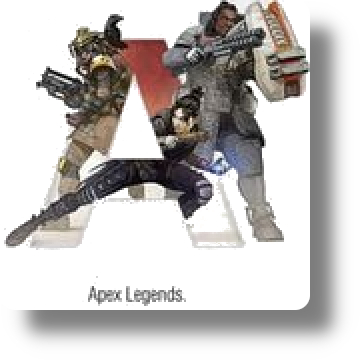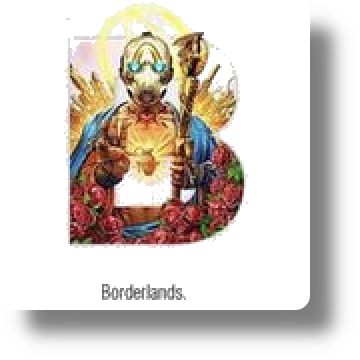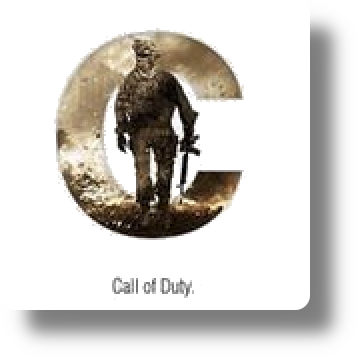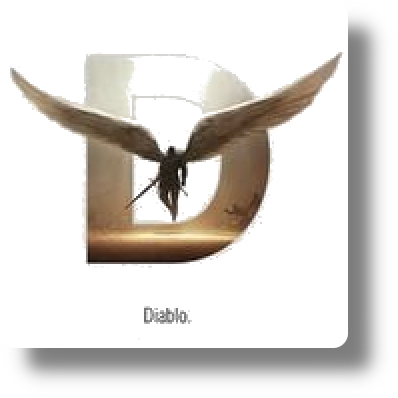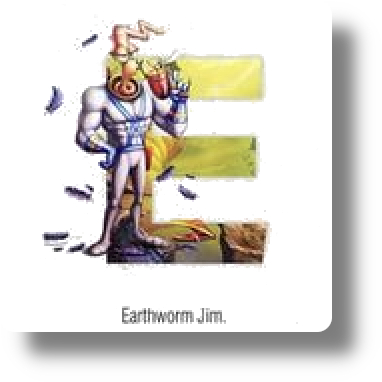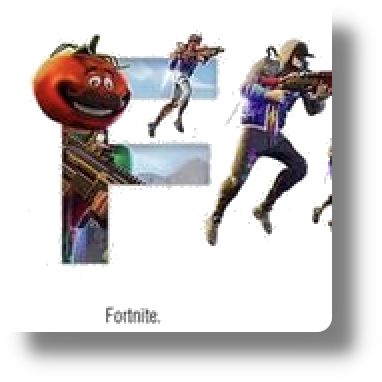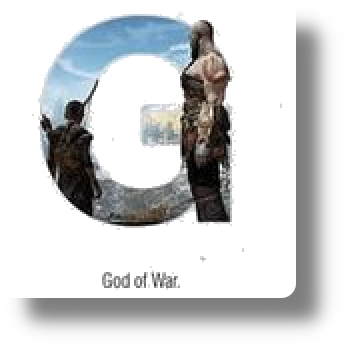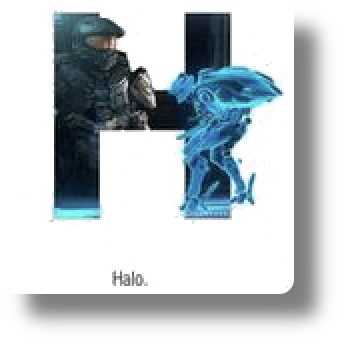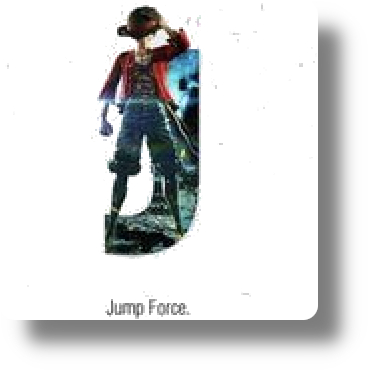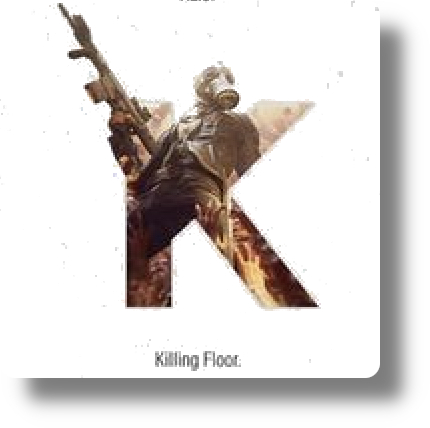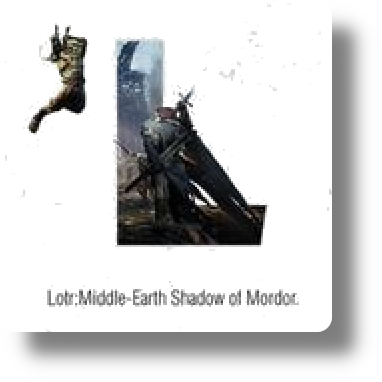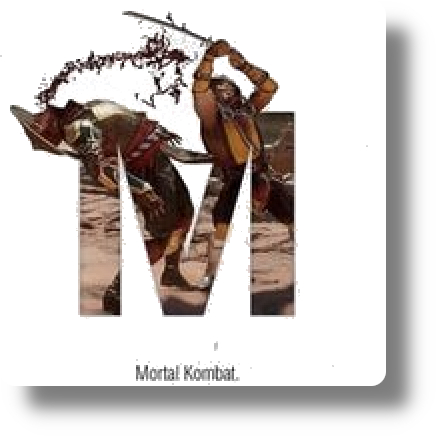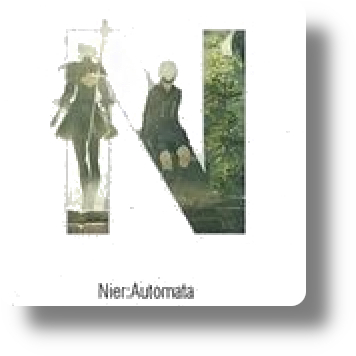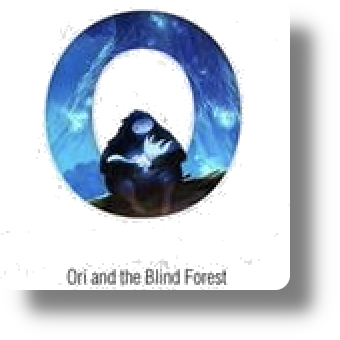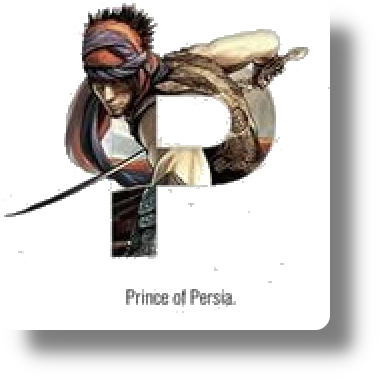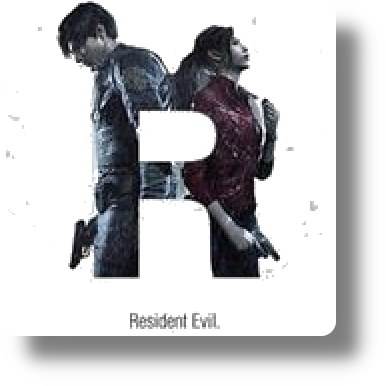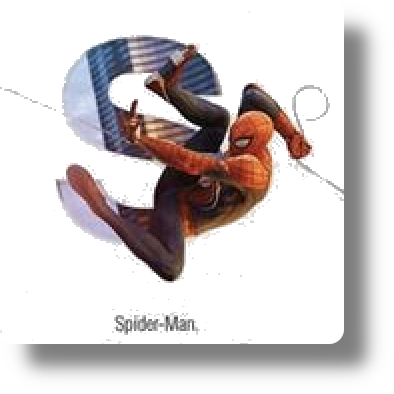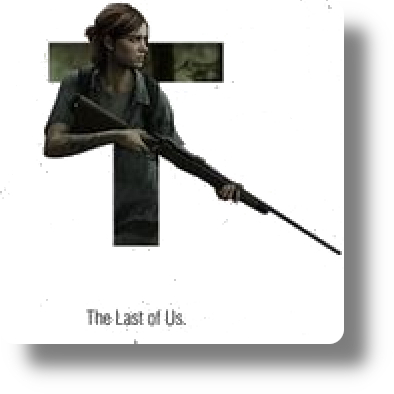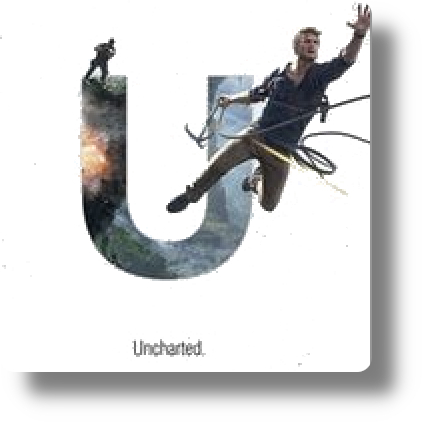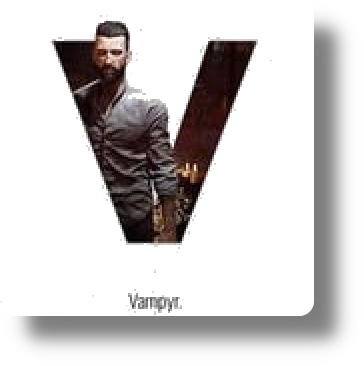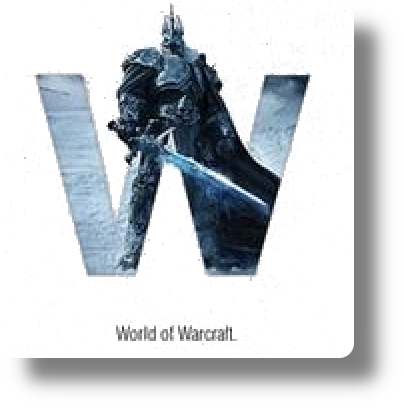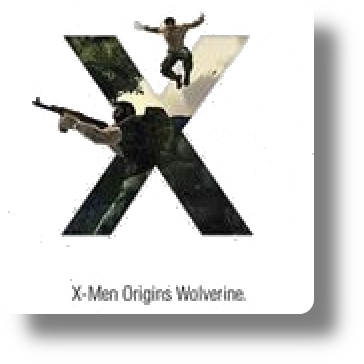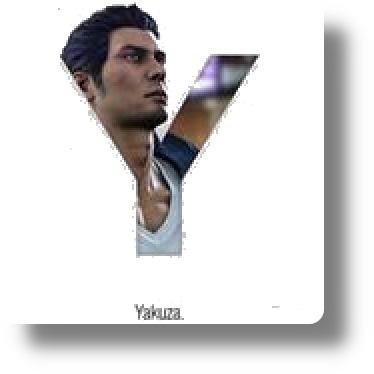ALICE Fiction Teams
-
ALICE Fiction What are Teams? wiki
You can participate in Team activities by creating or joining a Team.
If you are a part of a team, you can receive bonus content that will be advantageous to you in the game.
The below items can be found in "Team" on the left side of the Home Screen.
How to Unlock
You can unlock Teams by clearing Main Quest 2-4 (Normal).
Creating a Team
To do this:
1. Tap "Team" on the left side of the Home Screen.
2. Tap "Create Team".
3. Enter your Team name. (Up to 10 characters)
4. Select "Approval Needed". (No or Yes)
5. Select "Chat Policy". (Not Set, Quiet OK, Casual chat, or Chat a lot)
6. Select "Experience". (Not Set, Beginners welcome, Let's get stronger, or Experts wanted)
7. Set "Boost Time Setting".
8. Tap "Create" to proceed. Your Team will be created.
*The person who created the Team will be designated as the leader.
*To create a Team, you must be at least Player Rank 10.
*300 Quartz will be used to create a Team.
You can use ALICE Fiction
Joining a Team wiki:
To do this:
1. Tap "Team" on the left side of the Home Screen.
2. Tap "Team".
3. Select the Team you wish to join.
4. Tap "Apply".
Team Chat
After you join a Team, you can communicate with other users with messages or emojis by going to "Team" on the left side of the Home Screen.
If you are found to have been violating the Terms of Use, your account may be suspended.ALICE Fiction wiki: Transferring Leadership
If the leader has not logged into the game in over 7 days, the leader will be automatically changed when a member first accesses the Team's home screen.
In these circumstances, whoever has the most Contribution Pts and has logged in within the last 7am days will become the Leader.
The leader can also transfer leadership by going to "Member Info" from the "Menu" and selecting a member.ALICE Fiction Hack Stats wiki
You can increase your character's stats by using Contribution Pts.
By going to "Hack Stats" on the bottom left of your Teams page, you can do the following.
Element
You can hack the stats of each element's HP, Physical Attack, Special Attack, Physical Defense, Special Defense.
Hack Stats by Element
To do this:
1. Tap "Team" on the left side of the Home Screen.
2. Tap "Hack Stats".
3. Tap "Element".
4. Tap the element you wish to enhance on the bottom of the screen.
5. Tap "Enhance" on the stat you'd like to hack.
Type
You can hack the stats of each type.
*The stat you can hack may differ by type.
Hack Stats by Type
To do this:
1. Tap "Team" on the left side of the Home Screen.
2. Tap "Hack Stats".
3. Tap "Type".
4. Tap the type you wish to enhance on the bottom of the screen.
5. Tap "Enhance" on the stat you'd like to hack.