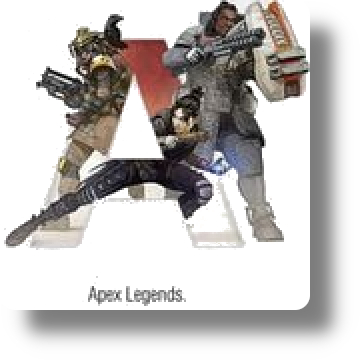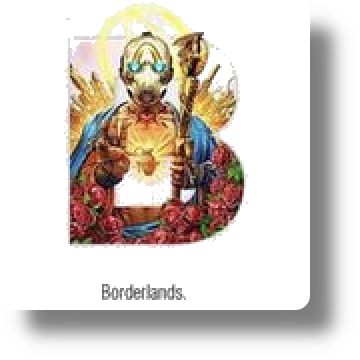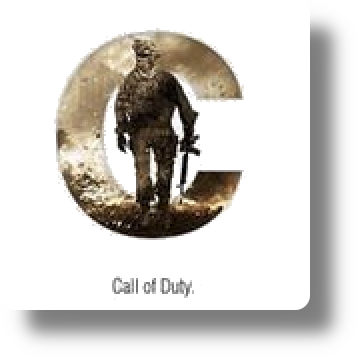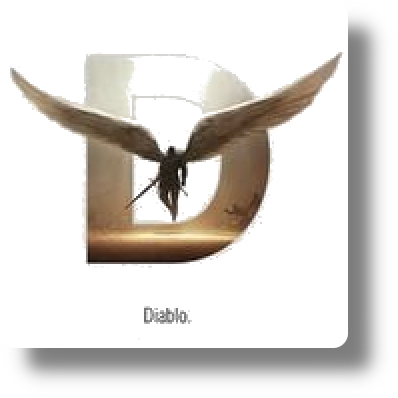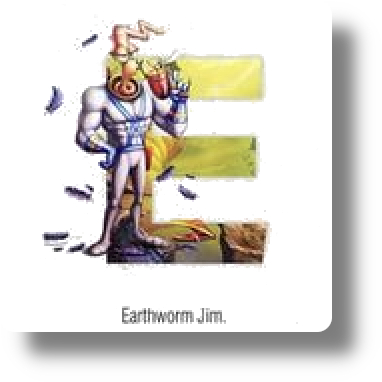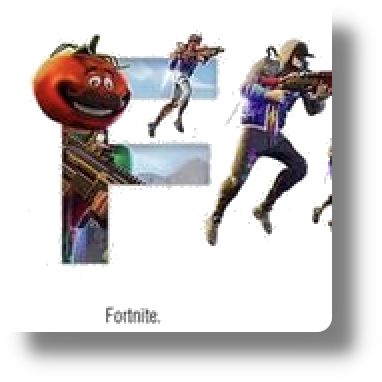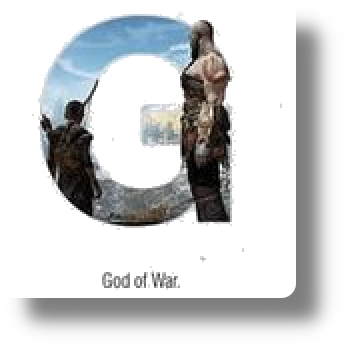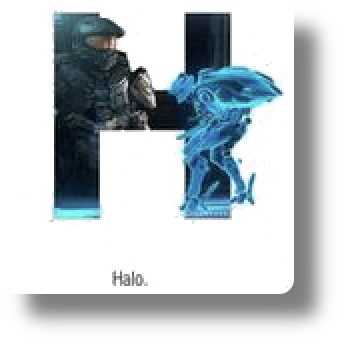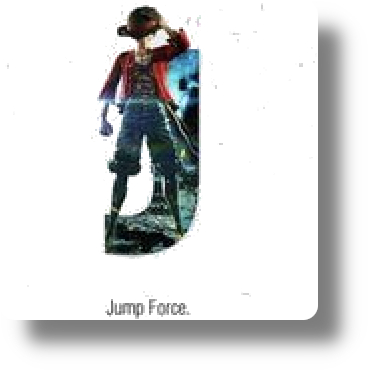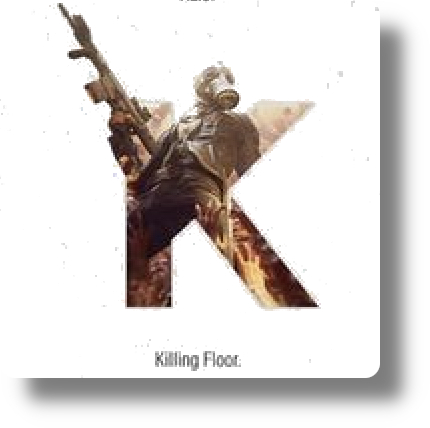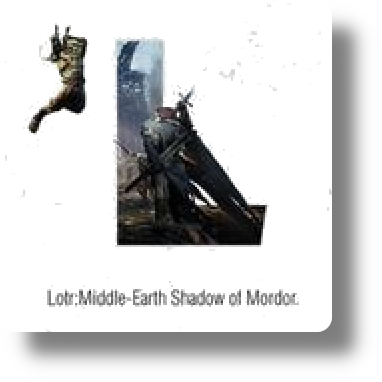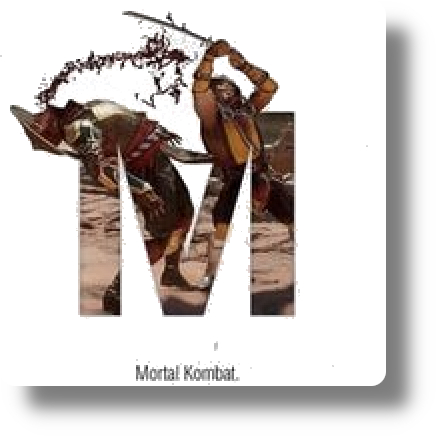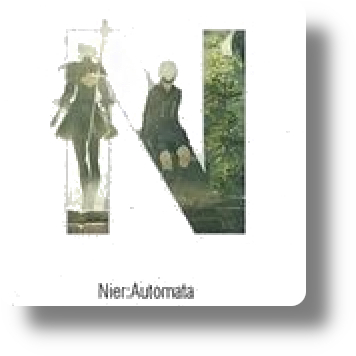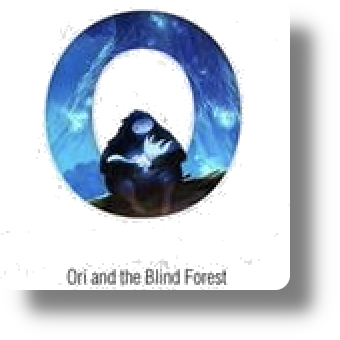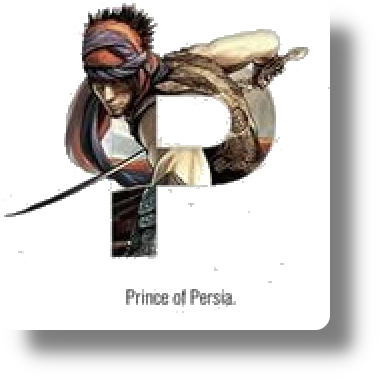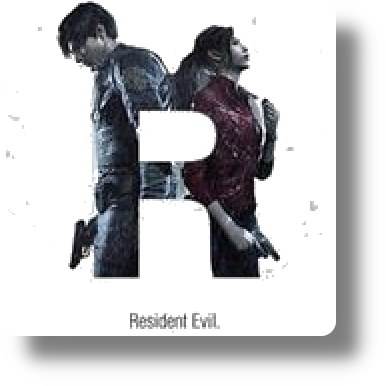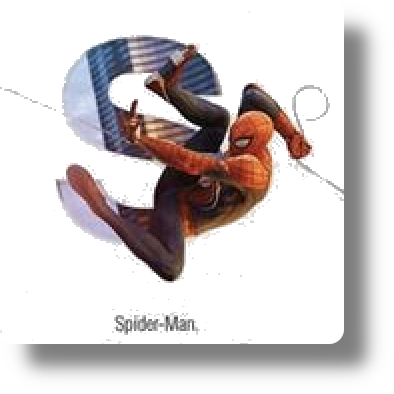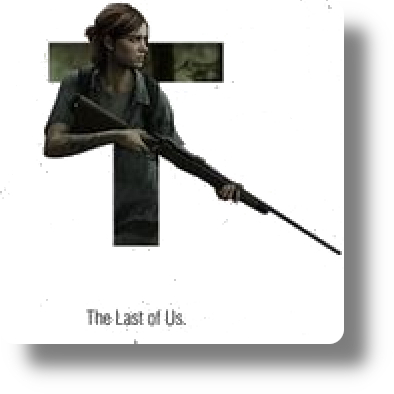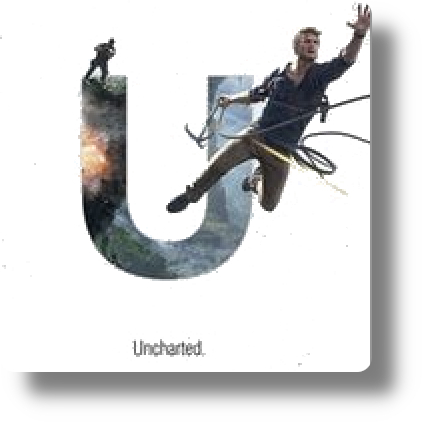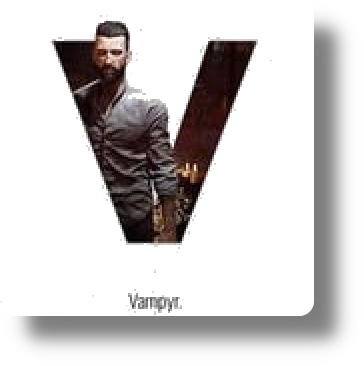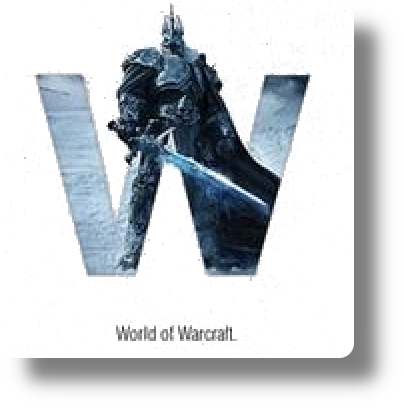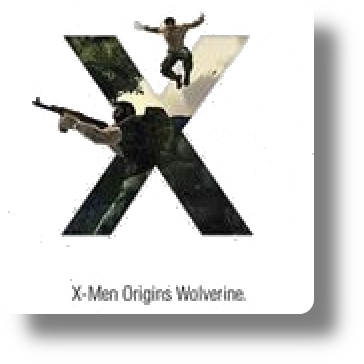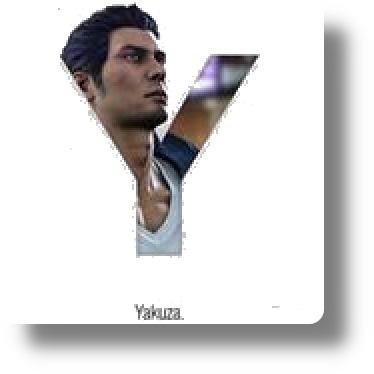Homescapes tips
-
Here are some Homescapes tips and cheats that may help you clear every level:
1. Look for matches that will clear obstacles or activate power-ups: Clearing obstacles, such as wood blocks or carpets, can open up the board and give you more matching options. Activating power-ups, like rockets or bombs, can help you clear tough spots or large groups of tiles.
2.Use boosters wisely: Boosters, like the hammer or the shovel, can be very helpful in certain levels, but they can also be expensive to use. Try to save them for when you really need them, or use them in combination with other special items for even more powerful effects.
3.Make use of special items: Special items, such as the rainbow ball or the paper plane, can be very useful for clearing hard-to-reach areas or making strategic matches. Try to save these items for when you really need them, as they can be quite powerful.
4.Work on multiple tasks at once: In Homescapes, you'll often have multiple tasks to complete in each level, such as collecting a certain number of a specific item or clearing a certain number of obstacles. Try to work on multiple tasks at once, rather than focusing on just one, as this can help you progress more quickly.
5.Take your time: While it's tempting to rush through levels, it's usually better to take your time and think about your moves. Look for opportunities to set up special items or make multiple matches in one turn. A little bit of extra planning can go a long way.
6.Don't be afraid to use your coins: While it's important to save coins for when you really need them, don't be afraid to spend them if it will help you progress. Coins can be used to purchase boosters or extra moves, which can be very useful in tough levels.
7.Take breaks: If you're feeling stuck on a level, it can be helpful to take a break and come back to it later with fresh eyes. Sometimes, a little bit of time away from the game can help you see new strategies or opportunities that you might have missed before.
8.Use the "undo" button wisely: Homescapes allows you to undo your last move if you made a mistake or want to try something different. However, each use of the "undo" button costs a move, so use it sparingly.
9.Take advantage of cascading matches: When you make a match, the tiles that are part of the match will be cleared from the board. If this causes other tiles to shift and create new matches, it's called a "cascade" and it can be very helpful for creating chain reactions and clearing large sections of the board.
10.Don't be afraid to start a level over: If you're really stuck on a level and can't seem to make any progress, it's okay to start the level over and try again. Sometimes, a fresh start can help you see new opportunities or strategies that you might have missed before.
11.Use your daily spin: Homescapes gives you a free daily spin that can earn you coins, boosters, or special items. Be sure to take advantage of this opportunity every day to build up your resources.
12.Connect the game to Facebook: If you connect Homescapes to your Facebook account, you'll be able to see your friends' progress and compete with them on the leaderboards. You'll also be able to send and receive lives from your friends, which can be very helpful when you're stuck on a tough level.
13.Try the "daily challenge": Homescapes offers a new "daily challenge" every day, which is a special level with unique gameplay rules. These levels can be very fun and rewarding, and they also offer a chance to earn extra coins and boosters.
14.Take advantage of "frozen" tiles: Some levels will have "frozen" tiles, which are covered in ice and can't be moved until they are cleared. Try to match tiles next to the frozen ones to clear the ice and make them movable again.
15.Keep an eye on the clock: Some levels in Homescapes have a time limit, and you'll need to make as many matches as possible before the clock runs out. Try to focus on making quick, efficient matches rather than taking too much time to plan each move.
16.Make use of "extra moves" levels: Some levels will give you a set number of extra moves to use at your discretion. These can be very helpful for completing tasks or making tricky matches. Try to save them for when you really need them, rather than using them all at once.
17.Use "custom matching": Homescapes allows you to swap any two adjacent tiles, even if it doesn't create a match. This can be very helpful for shifting tiles into position or setting up special items.
18.Pay attention to the "task bar": The task bar at the top of the screen shows you what you need to do to complete the level. Try to keep an eye on it and work on multiple tasks at once to make progress more quickly.
19.Save your special items for tough levels: Special items, like rockets and bombs, can be very powerful and can help you clear tough levels with ease. Try to save them for when you really need them, rather than using them right away.
20.Try using "fertilizer" on plants: In Homescapes, you can use "fertilizer" to instantly grow a plant to full size. This can be very helpful if you're trying to complete a task that requires a fully grown plant, or if you just want to beautify your home.
21.Keep an eye on the "objective bar": The objective bar at the bottom of the screen shows you how close you are to completing the level. Try to keep an eye on it and work on multiple tasks at once to make progress more quickly.
22.Take advantage of "jelly" levels: In "jelly" levels, you'll need to clear all of the jelly tiles to complete the level. These levels can be tricky, but you can use special items, like the jellyfish, to help clear the jelly more quickly.
23.Use "scissors" to cut through carpets: In Homescapes, you can use the "scissors" booster to cut through carpets and reveal hidden tiles. This can be very helpful if you're trying to complete a task that requires you to collect a certain number of a specific item.
24.Try using "diamonds" to buy boosters: In Homescapes, you can use "diamonds" to purchase boosters or extra moves. These can be very helpful if you're stuck on a tough level and need a little extra help.
25.Take advantage of "ingredient" levels: In "ingredient" levels, you'll need to collect a specific item, like apples or lemons, to complete the level. These levels can be tricky, but you can use special items, like the mixer, to help collect the ingredients more quickly.
26.Try using "paint" to change the color of tiles: In Homescapes, you can use "paint" to change the color of tiles and create matches where you otherwise might not have been able to. This can be very helpful if you're stuck on a level with few matching options.
27.Keep an eye on the "score bar": The score bar at the top of the screen shows you how many points you need to earn to complete the level. Try to make as many high-scoring matches as possible to fill the bar faster.
28.Take advantage of "order" levels: In "order" levels, you'll need to collect a specific item, like flowers or fish, and arrange them in a specific pattern to complete the level. These levels can be tricky, but you can use special items, like the rainbow ball, to help collect the items more quickly.
29.Try using "firecrackers" to clear large groups of tiles: In Homescapes, you can use "firecrackers" to clear a large group of tiles at once. These can be very helpful for clearing tough spots or activating power-ups.
30.Use "lollipops" to clear blockers: In Homescapes, you can use "lollipops" to clear blockers, like chocolate or licorice, from the board. These can be very helpful if you're trying to complete a task that requires you to clear a certain number of blockers.
I hope these additional tips and cheats are helpful in your journey to clear every level of Homescapes! If you have any other questions, please don't hesitate to ask.