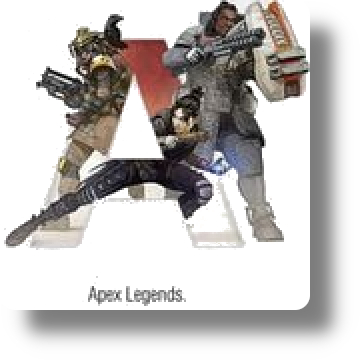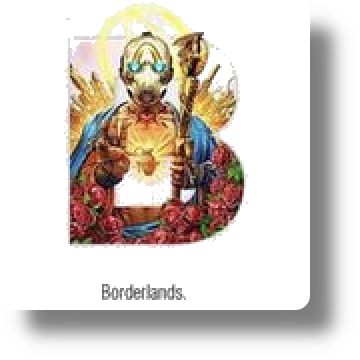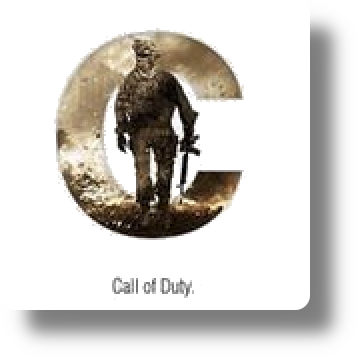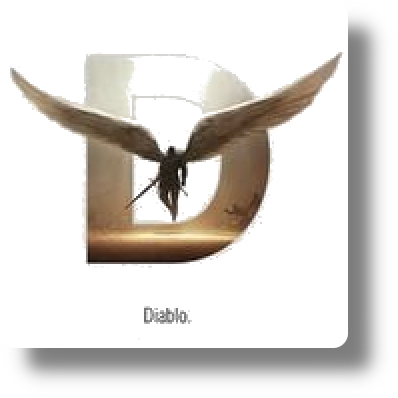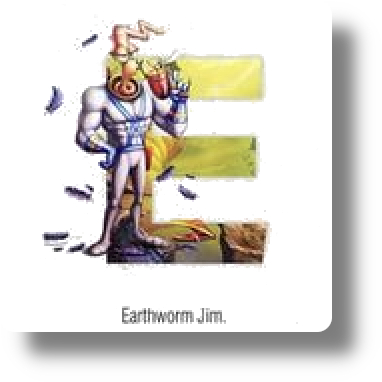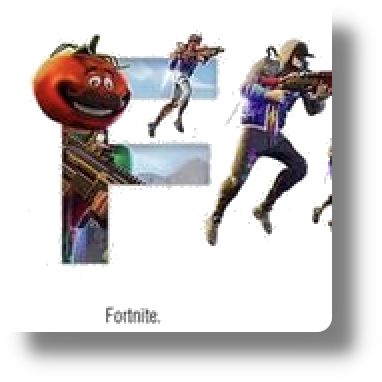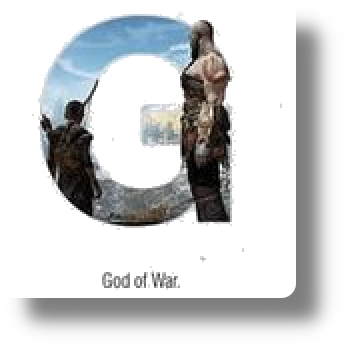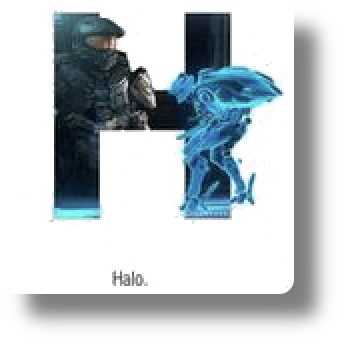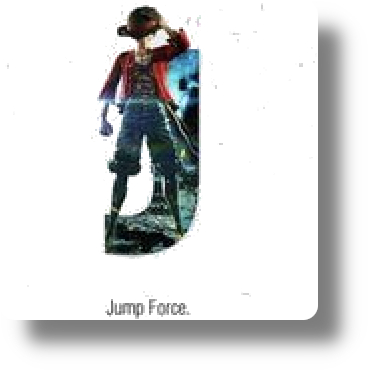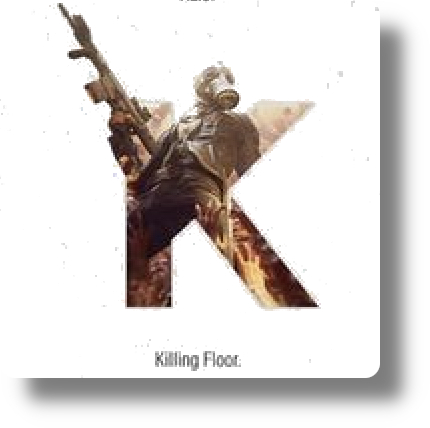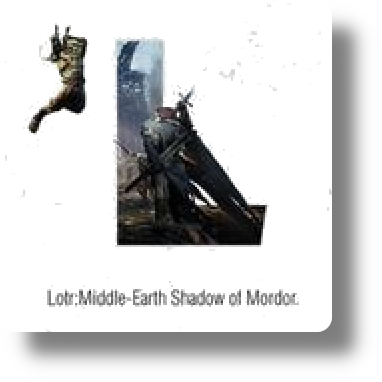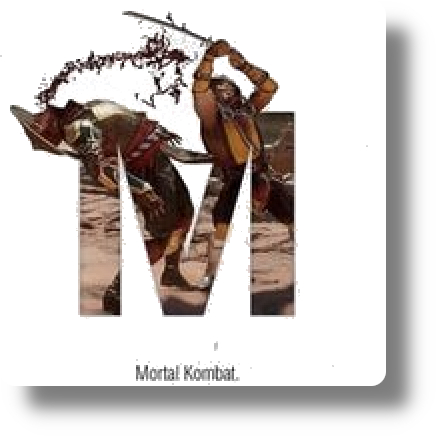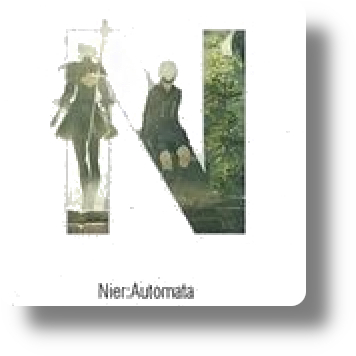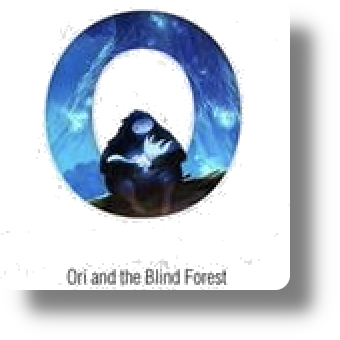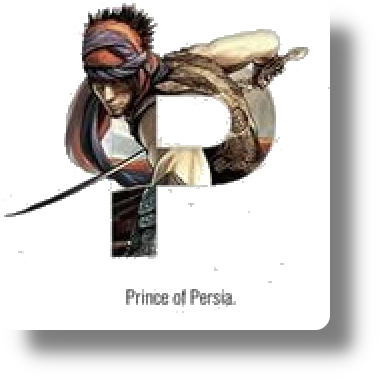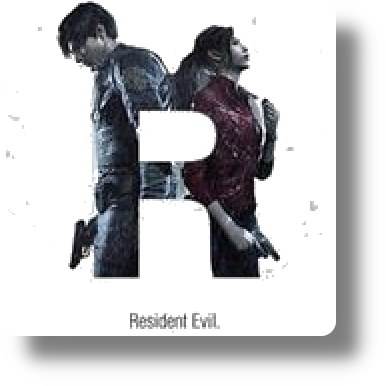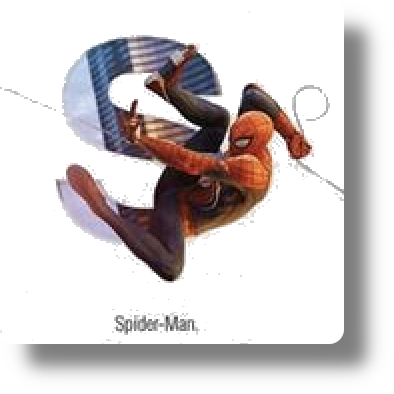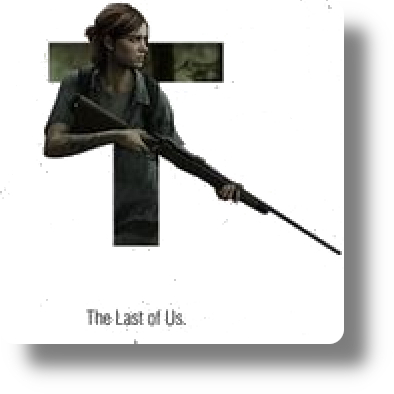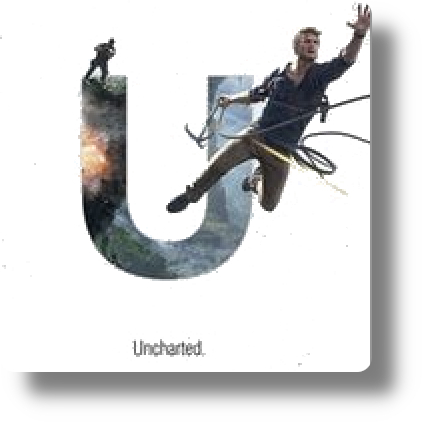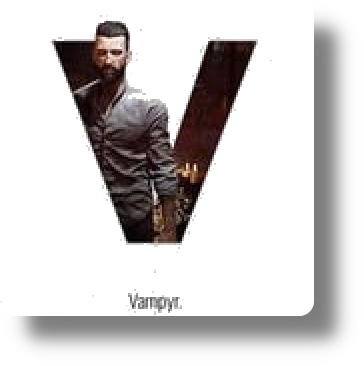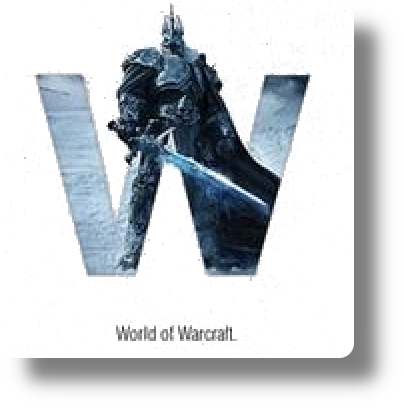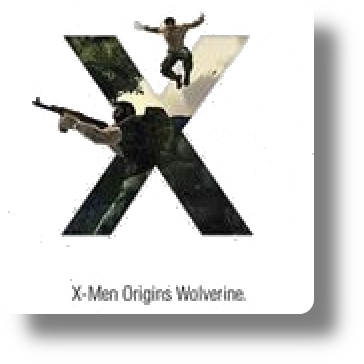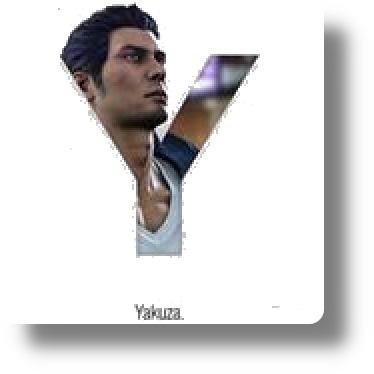ALICE Fiction Managing Friends
-
ALICE Fiction Managing Friends.
Managing Friends
You can view your friend list, manage friend requests, and search for new friends.
Friends
View your friends list here.You can start private chats or remove friends from here.You can have up to 50 friends.
Friend Requests
View users who have sent you a friend request here.To approve or reject requests:
1. Tap the Menu icon (≡) on the top left of the Home Screen.
2. Tap "Friends".
3. Tap "Friend Requests".
4. Select a friend request either tap "Approve" or "Reject".
5. Tap "OK" or "Reject" on the following window if you wish to proceed.
*If you are at the max number of friends, you cannot approve requests.
Search Friend
You can send friend requests by searching their player name or player ID.To send friend requests:
1. Tap the Menu icon (≡) on the top left of the Home Screen.
2. Tap "Friends".
3. Tap "Search Friend".
4. Enter their player name or player ID in the search bar, and tap "Search".
5. Tap "OK" if you wish to proceed.
*If you are searching a common player name, only 30 entries will be shown. If you cannot find the right user, please try searching by player ID
You can use ALICE Fiction hack
Friend Support wiki
If you set your support characters, your friends can borrow them as support in their party.
Friend Support
You can select a set of up to 2 support characters equipped with World Memories for Main Quests and Event Quests, and a different set of 2 support characters with World Memories for Team Hunts.
*You can set your support character for Team Hunts after joining a Team.
Quests Where You Can Use Support Characters
- Main Quests (Normal)
- Hard Quests (Hard)
- Event Quests (Normal)
- Event Quests (Hard)
ALICE Fiction Get Support wiki:
Setting Friend Support
1. Tap the Menu icon (≡) on the top left of the Home Screen.
2. Tap "Friends".
3. Tap "Friend Support".
4. Select a slot to set a support character.
5. Select a character to set.
6. Select a World Memory slot.
7. Select a World Memory to set.
8. Tap "OK" if you wish to proceed.
Get Support
You can borrow one support character in a party.
You can use a support character that is the same character that's already in your party.
You can only borrow a support character once a day from the same friend. This count is reset at 1:00 PM every day.
How to Get Support
1. Tap the Battle Quest you'd like to take on.
2. Tap "Attempt".
3. Tap a party to use.
4. Tap "Get Support" on the bottom of the screen.
5. Tap "Get Support" next to the character you'd like to borrow.
6. Tap the character in your party to switch with the support character.
7. Tap "Attempt". The battle will start with the support character in your party.
*The World Memory equipped by the support character will not count against your World Memory Cost.
*Once the battle has started with the support character, you cannot borrow from that friend again for that day, regardless of the battle results.