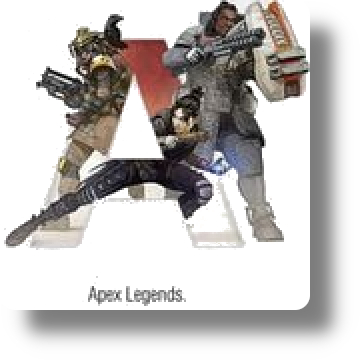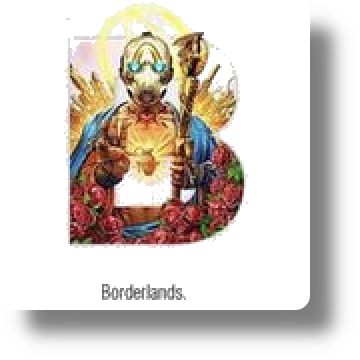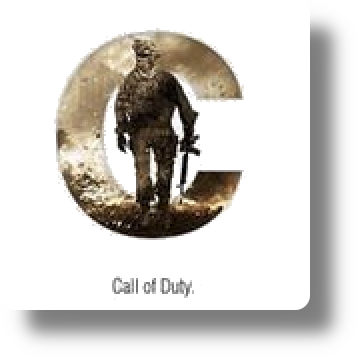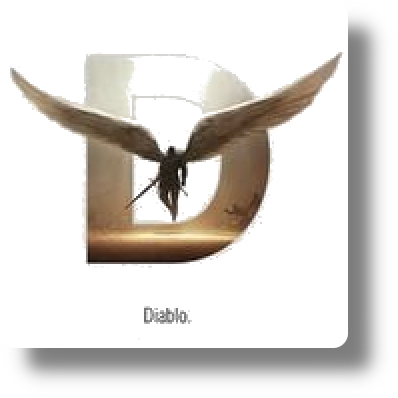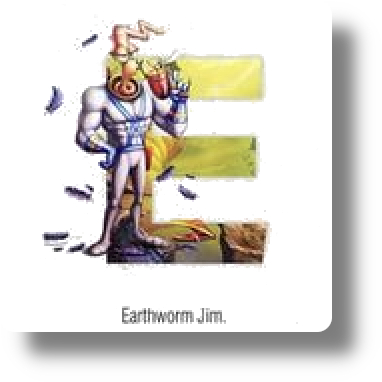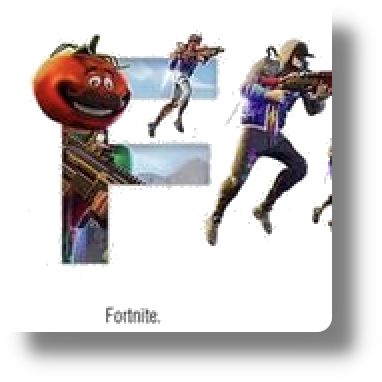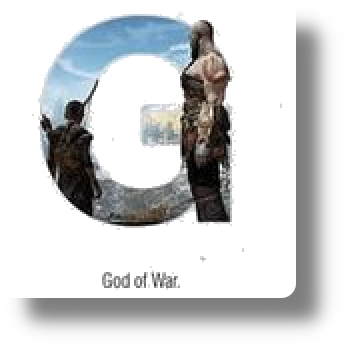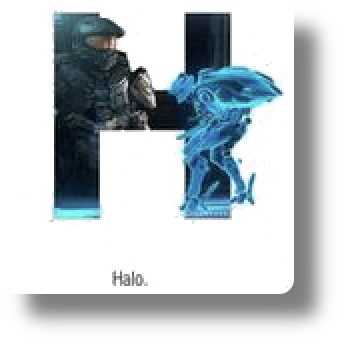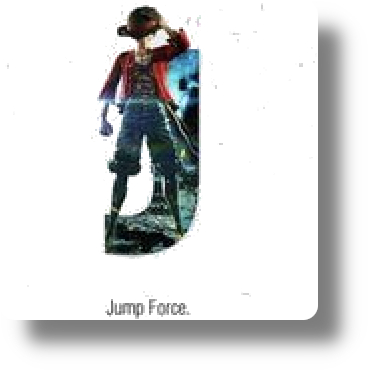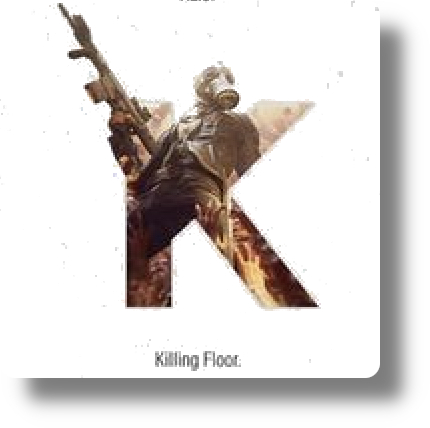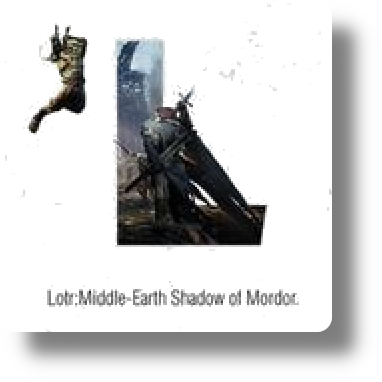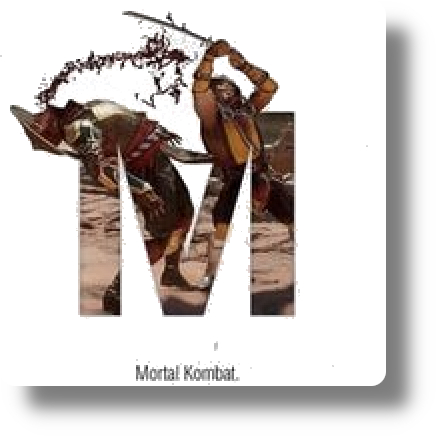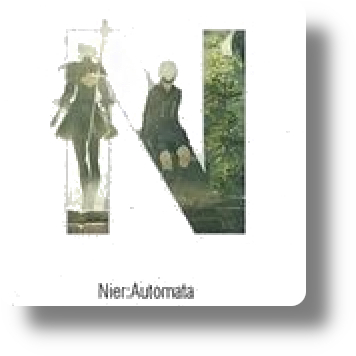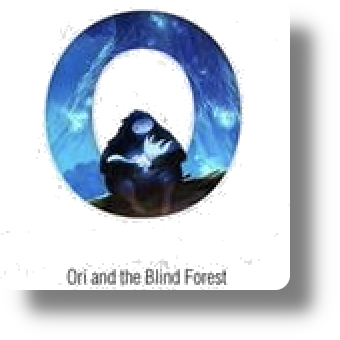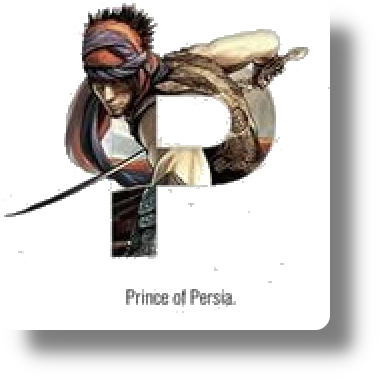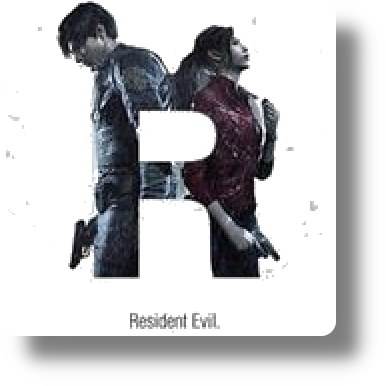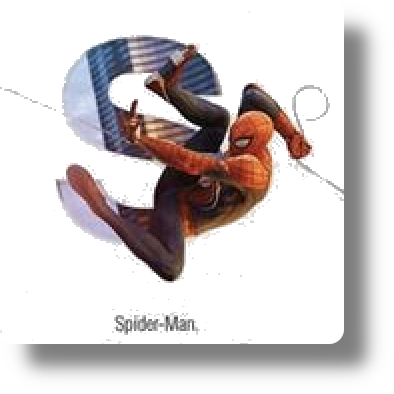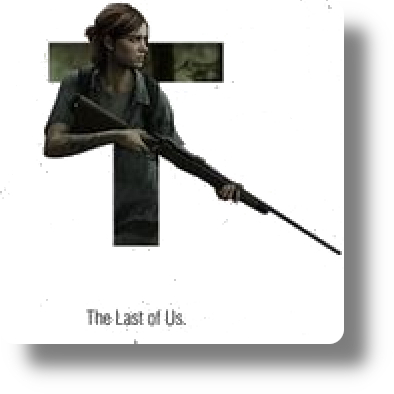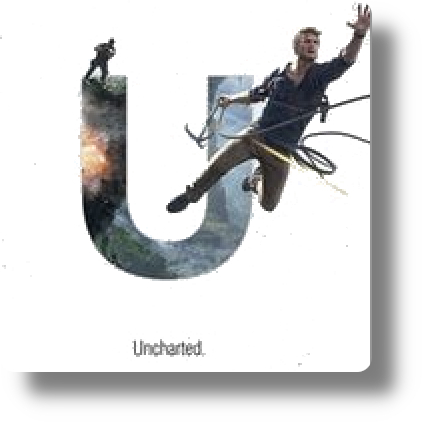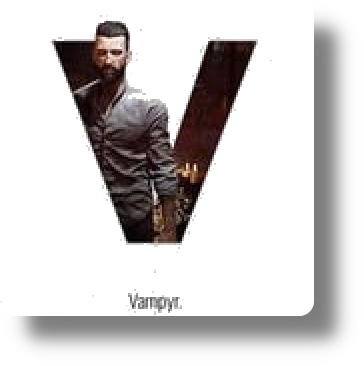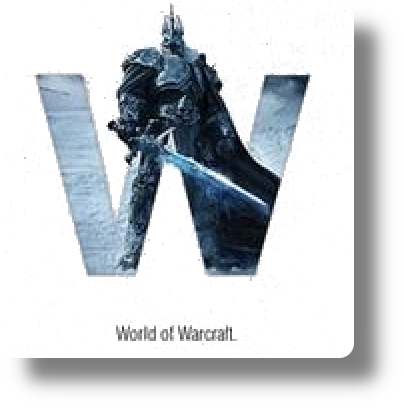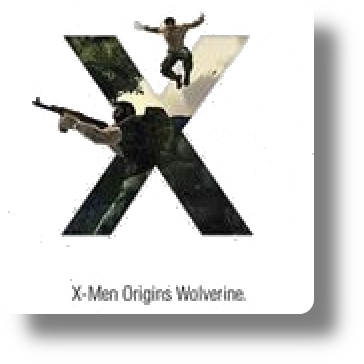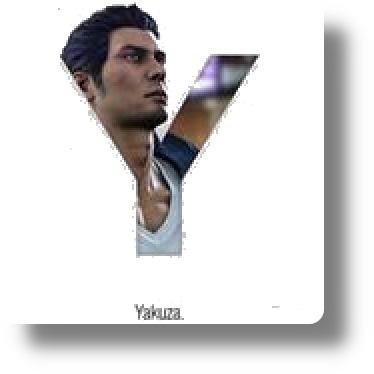Gundam breaker mobile Battle Menu
-
Gundam breaker mobile Battle Menu wiki.
Tapping the menu icon in the top-left corner during battle opens the battle menu.
– Quit Mission: Quit the current mission.
– Mission Name: Check the mission name.
– Mission Challenge: Check the details of the mission challenge(s).
– Control Settings: Change control settings.
– Sound: Change the sound settings.
– Close: Close the menu.
You can use Gundam breaker mobile hack
■Move wiki:
– Slide along the screen to make your Gunpla move.
– Use the Go button to move automatically toward an enemy Gunpla. Stay in place with the Stay button.*
– Swipe the screen to make your Gunpla step in the swiped direction. Using this too much will cause your Gunpla to overheat, so be careful.
– Swiping quickly forward or backward uses your vernier for high-speed movement.
*Turning Quick Shift on lets you move, step and perform high-speed movement forward with the Go button, and backward with the Stay button. You can toggle Quick Shift from the Home screen (Other→All Settings→Mission Settings) or during Gunpla battles (Control Settings).
■Target wiki:
– Tap enemy Gunplas or the Target button to switch between targets.
■Attack:
▼Melee Attack
– You perform melee attacks when close to an enemy.
– Double-tap the screen during a melee attack for a combo finisher called a Strong Melee attack.
– The details of these finishers differ for the weapon category equipped.
▼Shot Melee
– Tap the shot button to unleash a shot attack.
– Keep an eye on your ammo, since running out will prevent you from attacking for a set period.
– You can also shoot during high-speed movement.
Gundam breaker mobile Guard wiki:
– With a shield equipped, pressing the Guard button lets you guard against attacks.
– Powerful attacks can still break your guard.
*Auto-guard (guard actions unlocked by Step Guard and Job Gear effects) only activates when a shield is equipped.
*Auto-guard will activate without a shield only during a Defender’s Limit Burst.
■EX Skills
– Tapping the EX Skill button activates the skill set for your Gunpla.
– Most EX Skills have a cooldown time between uses, but skills with ammo only go into cooldown when the ammo runs out.